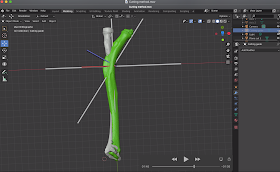Description
OrthoMesh3D
This course covers the basics of the free open source software named Blender, and how to utilize it in the planning of orthopaedic surgery using 3D bone models from CT scans. The modelling and animation of bones and joints will be covered, as well as the principles of deformity correction using cutting guides in the 3D environment using the Add on script - OrthoMesh3D. The OrthoMesh3D script is given to the students for free once they buy the course. Explanations are given on converting DICOM CT scans to 3D bone models, cleaning of bone models in Autodesk Meshmixer (free software) and importing them into Blender for surgical planning. There is a detailed explanation on how to use the free software Inkscape for converting pictures of implants to SVG files which then can be converted into 3D models in Blender. Lastly, a case example of a reverse shoulder replacement will be covered in addition to animation and simulation methods using the Blender's Armature tool. Inverse and Forward Kinematics for joint and bone model animation is covered too.
Who this course is for:
- Surgeons, Medical Personnel, Engineers, Implant companies, Physicians, Medical Students
- Python developers, Radiology physicians, Students or Instructors of Anatomy of the Musculoskeletal System